Palette Gear For Post-Processing Workflow
Wedding photographers process large amounts of images from their photo shoots. As a group, it seems they’re always seeking a way to streamline the post-processing workflow. There’s a new kid in town for your photo editing desktop, and that kid’s name is Palette. Palette gear brings adjustments from your Lightroom software app and assigns them, to your custom specifications, to physical hard switches, knobs, and sliders. Importantly, this now helps distribute the tasks to both hands and not just to our dominant hand. Thanks to my brother R.L.Caron from R.L.Caron Imaging in Naples, Florida, whose setup is seen here and whose experiences I am relaying. Also shown in this photo are the user’s Wacom graphics tablet and Contour Pro keypad, not the subject of this discussion. Initial reports are that this is indeed one very slick and efficient workflow system.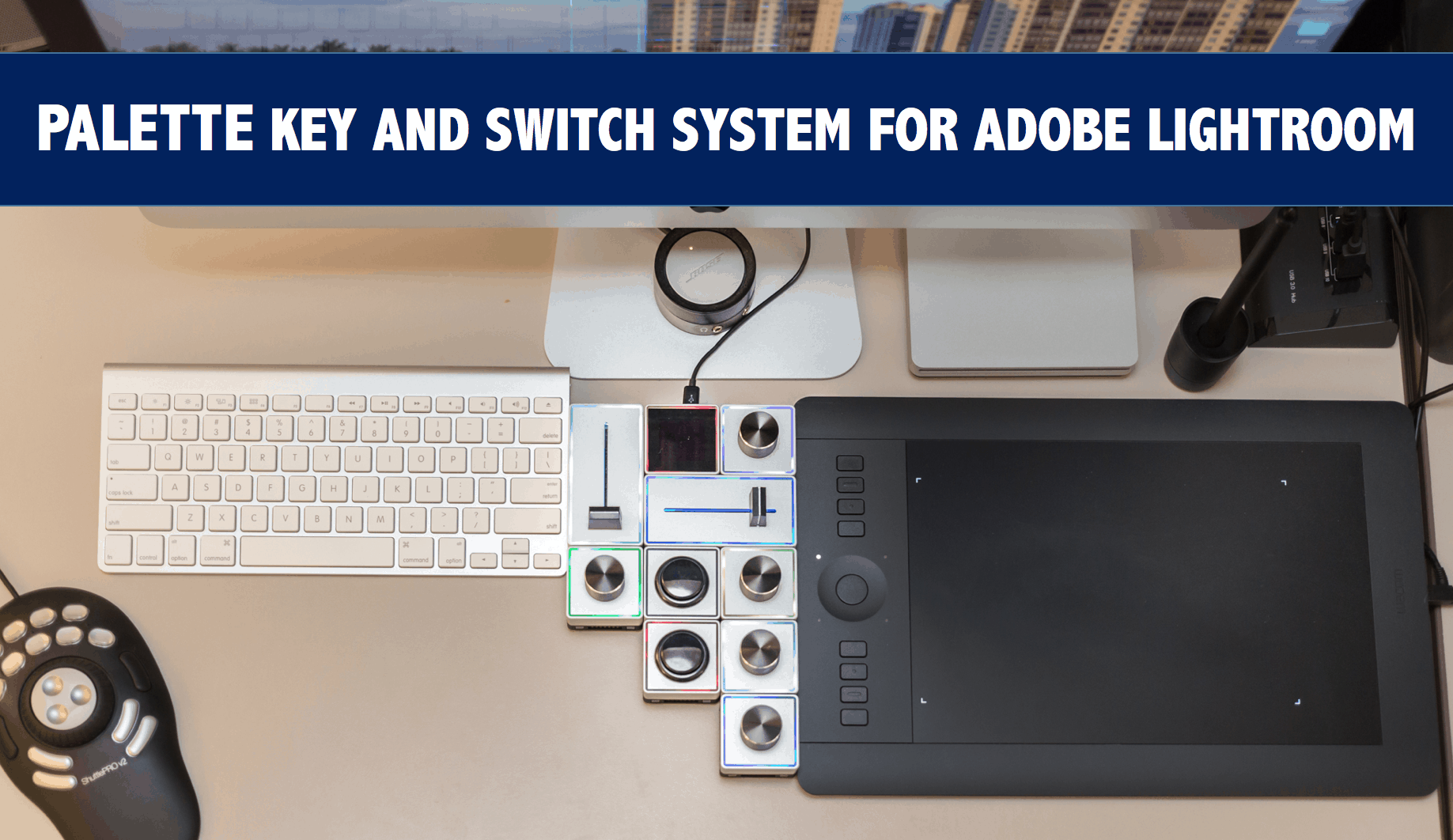
This product had been promised to have widespread availability by its manufacturer during the latter part of 2015. Deliveries started reaching customers in the first few days of 2016. The good news is that Palette gear is now widely available. Typically you buy a starter set in one of three levels (starter, expert, and professional). Additional modules can be purchased separately and added at will, if needed.
The Palette gear switches are fully customizable based on each user’s definition of their most used controls. While we’re addressing their use with Adobe Lightroom, they work with a variety of photography (and graphics) applications. Not only is the function of each customizable, the module arrangement is fully designed by the user as each part attaches magnetically to its neighbor. The interface modules consist of a rotary knob; an “arcade” button”, and a slider. The “feel” of the switches and knobs is silky with gradual level of control.
Palette has thought of almost everything! Once a module has been assigned a function, you can snap it out of its current location and attach it elsewhere. And the function will be remembered! The edges of each module can be set with user-defined colors to categorize their function. There’s a required main module, the ‘core’. It’s the one that connects via USB to the computer, shown with the red outline, above. This core module displays the logo of the application it’s been programmed to work with, along with the saved name of the assignments given to the switches (the profile, such as ‘Develop 1’ as seen in the setup app seen below).
Software included with the Palette gear is very simple to use and easy to understand. Here’s a screenshot of the app that shows the assigned function of each module.
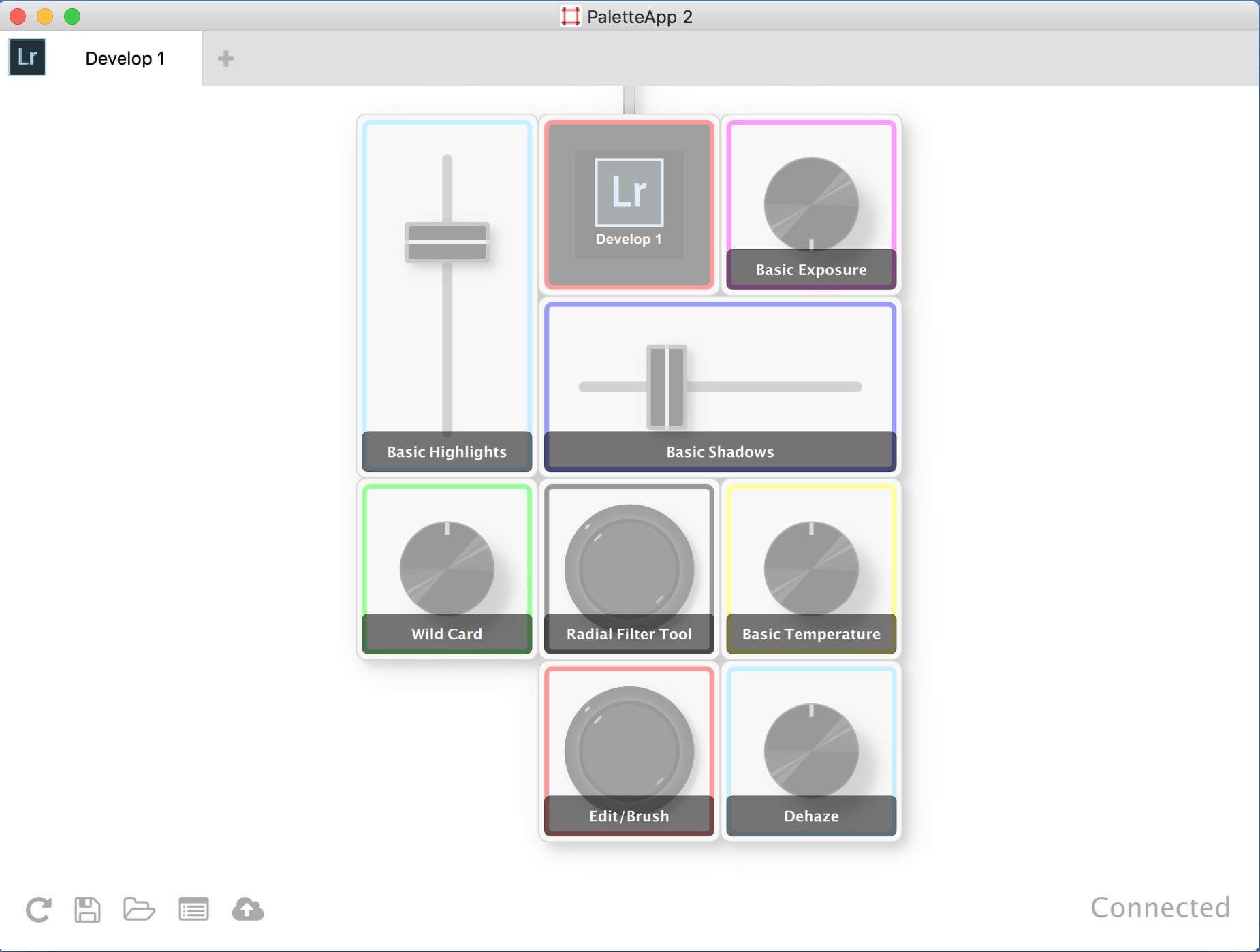 Above, the ‘Wild Card’ knob is set to control whichever function the system’s pointer device (i.e. mouse or pen) is hovering over. How cool is that? The following screen shows how straightforward setting the function is for each control module/switch/button.
Above, the ‘Wild Card’ knob is set to control whichever function the system’s pointer device (i.e. mouse or pen) is hovering over. How cool is that? The following screen shows how straightforward setting the function is for each control module/switch/button.
Cost of entry into this system can be attractively low. There are various kits bundled with differing amounts of switchgear. Then there’s always an ultra-basic setup, a great low-cost point of entry, consisting of only a main module and one knob, which can be programmed to respond to whichever control your pointing device happens to be hovering over, like mentioned in the Wild Card setting earlier.
R.L. says this about the smooth operation: “I love the smooth operation of all the controls, especially the dials. In fine mode, the default, the changes (to exposure, contrast, clarity, color balance, etc.) are delightfully subtle — prompting a new awareness of each characteristic. Controlling these adjustments in the conventional manner — directly on the software — appears crude by comparison. I haven’t abandoned the direct mode. But it’s terrific to have a higher level of artistic input so close at hand and so simple to implement.”
If your photographic post-processing involves high volume through-put, look at the Palette line. It may work well for you. You can buy directly from Palette or from on-line superstores like B&H. Have fun and let us know your experiences! Palette works with both Macs and PCs.
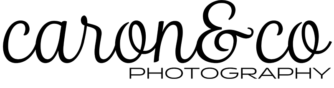
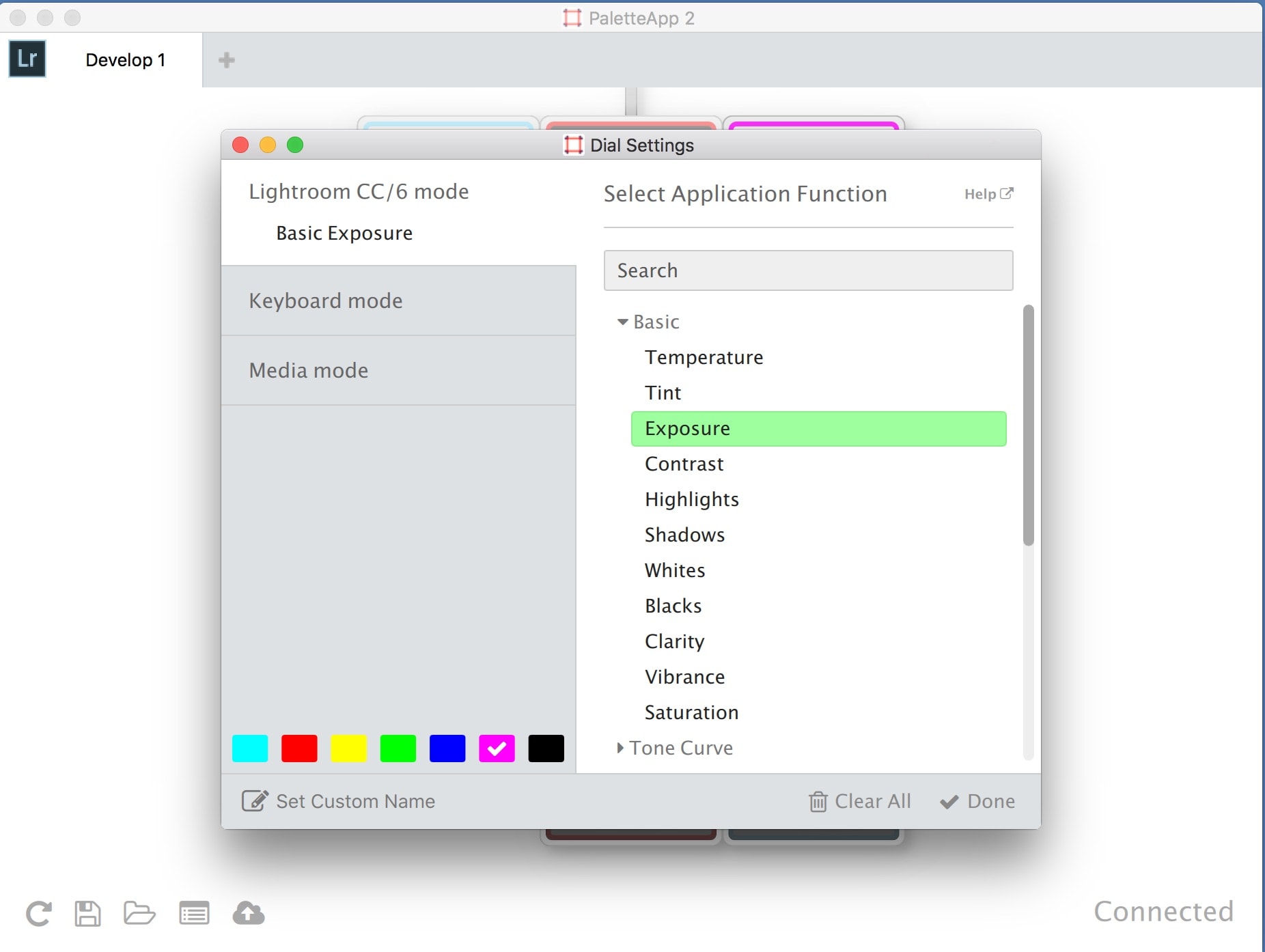
Pingback: Workflow supercharger! | serendipity…