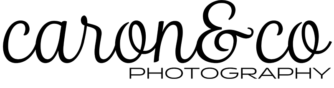Data Backup Plan For Wedding Photography Images | Technical Tuesdays
As a professional photographer, having a data backup plan for the digital images captured is beyond essential. Add to that the “it-can’t-be-done-over” aspect of wedding photography, and the need for redundancy becomes paramount. Every photographer I know appreciates this. That said, I also don’t really know of any two photographers that use the same exact data backup plan. This post explains how we do things at Russell Caron Wedding Photography to protect our client’s image files until they are handed over to them, or indefinitely, as the case may be.

At the center of our image protection plan is the Solo 3 ioSafe brand hard drive. What’s so special about this drive? As the photo above depicts, the drive is resistant to both fire and water. That is why it is nearly as large and as heavy as a cement block. Here is an independent review from Macworld magazine of this model (available for both Mac and PC).
OUR PROCESS FLOW
We start by coming in from a wedding and loading our typical day’s worth of four large (mostly 64GB) memory cards into our 4-slot Lexar hub. From Lightroom (which doesn’t directly support automated downloads from multiple reader slots) we use a little workaround and set all 4 cards to download to a new catalog for each shoot. The files come right in for the first time using Lightroom’s Library Import function. We write these RAW format files on the cards to two places simultaneously. One set writes to a 6TB external Thunderbolt-connected drive, our main working drive. At the same time, a second copy writes to our 3TB USB 3.0 ioSafe drive. The whole process takes less than 10 minutes, because the USB 3.0 interface, though slower than Thunderbolt, is still plenty fast enough. We then set the cards aside and ensure all is well on both drives prior to reformatting and writing to them on another job.
Then we work on the files on the main drive using Lightroom. When our work is complete on the Lightroom catalog, we write that LRCat file to the ioSafe drive, adding it to the original folder that heretofore only contained all the RAW files. One ioSafe drive generally lasts one season. When it’s about 75% full, we get another one and store the used ones close by. But, we are still not done.

When our editing is complete on a job, we copy the entire work folder containing all the RAW files and the processing instructions from the LR catalog to a portable 2TB drive (we have several) that we store off-site.
 And we are still not done, as the .jpg files that we deliver to our clients on USB drives constitute yet another copy of the finished files. We offer various no-cost and low-cost options that let our clients decide if they want to continue the archive and backup protection on their own or have our redundant systems continue to provide the multiple backups. What happens when clients have us maintain their data backup files on a permanent basis? Yep, we make yet another full set on another drive that is stored in yet another secure location. So, in this case, we have (1) the set on the working drive; (2) the set on the ioSafe drive; (3) the set on the off-site portable drive; (4) the client USB set; and (5) our redundant second portable drive set. Combined with highly-organzied file management, we are proud of our extensive backup system for our client (and personal) files.
And we are still not done, as the .jpg files that we deliver to our clients on USB drives constitute yet another copy of the finished files. We offer various no-cost and low-cost options that let our clients decide if they want to continue the archive and backup protection on their own or have our redundant systems continue to provide the multiple backups. What happens when clients have us maintain their data backup files on a permanent basis? Yep, we make yet another full set on another drive that is stored in yet another secure location. So, in this case, we have (1) the set on the working drive; (2) the set on the ioSafe drive; (3) the set on the off-site portable drive; (4) the client USB set; and (5) our redundant second portable drive set. Combined with highly-organzied file management, we are proud of our extensive backup system for our client (and personal) files.